Speed-ups
The speed of the calculations in the History Panel, needed for computing the performance of all the models in the testing dataset, was dramatically improved. Data loading and model evaluation, both in the Results Panel and
in the Logistic Regression Analytics window, also benefitted from similar speed-ups.
Decentralized Model Navigation
Now you no longer need to go to the History Panel to change the active model in order to visualize its structure in the Model Panel or analyze its performance in the Results or Predictions Panels. Now you can just scroll through all your models by entering the model ID in the Model Selector
control.
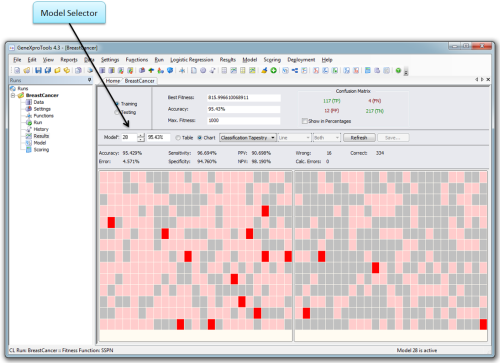
Improved Confusion Matrix
A more comprehensive Confusion Matrix, showing both absolute counts and percentages, is now available in the Run Panel for real-time visualization during the design process and also in the Results Panel. We've also added tooltips for helping un-confusing it a bit.
New Defaults for the Genetic Operators
Genetic operators are the unsung heroes of most evolutionary algorithms, but they are nonetheless an important piece of the puzzle. We've only made a slight change in the defaults of the Genetic Operators, but it brought considerable improvements in the efficiency of evolution, giving rise to much larger and richer histories.
Real-time Evaluation of the Correlation Coefficient
You now have real-time access to the Correlation Coefficient in the Run Panel so that
now you can easily identify the positive and negative correlations.
Change Rate Indicator
The Change Rate Indicator was added to the Run Panel for you to evaluate on the fly the speed and efficiency of evolution: the bigger the history the better, which obviously goes hand in hand with shorter periods between changes.
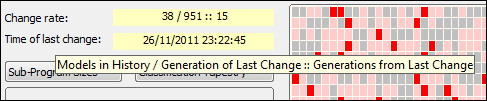
Improved Heatmap
We've improved the colors of the heatmap so that now you can easily distinguish between a much wider range of values for the number of times a variable is being used in the evolving models.
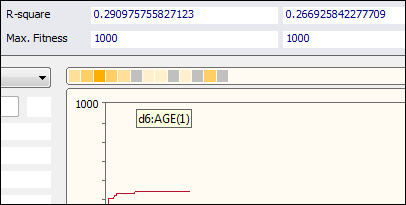
Improved Evolutionary Dynamics Chart
The chart for monitoring the evolutionary dynamics in the Run Panel was extended to support now 1000 generations instead of 500 in the previous
versions.

Addition of Neutral Genes
Now GeneXproTools no longer deletes the models in the
History after the addition of a neutral gene. Instead, it adds a neutral gene to all the models in the
History every time you choose to increase de complexity of your models. Note, however, that
if you have histories with lots of models in them, this process will take some time to complete.
New Selection Tools for the Function Set
In the Functions Panel we introduced new options for showing the functions that are being used by all the models in the run histories
(show History Functions option) and the functions used by the active model (show
Active Model Functions option). Also useful is the option of showing the functions that are not at all in use
(show Not In Use option), so now you have more access to useful information to help you design more
effective function sets.
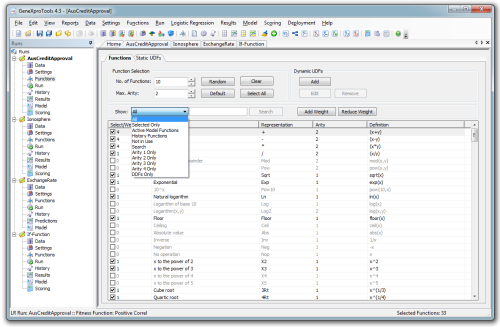
Big Function Sets
We've also improved the algorithms for processing big function sets, so now you can quickly experiment with richer function sets, before culling them down with the new function selection tools.
New Sorting Tools in the Results Panel
Now the Results Table is indexed and therefore allows for different kinds of sorting. You now can sort your training/testing results by model output, by target or by residual.
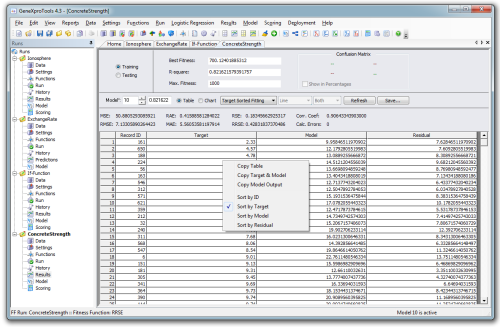
New Copy Chart Data
Most charts now have a Copy Chart Data option in the context menu that extracts the exact data being used to create the chart. This is very useful when you need to recreate the chart results and conditions in an external tool such as Excel or other data visualization tool.
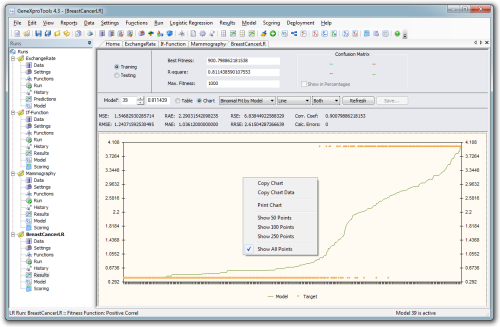
New Copy Modes for the Results Table
Now you don't have to copy the entire table all the time: depending on what you need, you can now also copy just the Model & Target or just the Model Output.
New Custom Fitness Functions Examples
Now the Custom Fitness Functions examples in Classification and Logic Synthesis are implementations of the new Hits with Reward/Punishment
fitness function of Classification and Logic Synthesis, respectively. Follow the
links below to take a look at their JavaScript code:
New UDFs Examples
Now more useful examples of UDFs are provided and you can use them straightaway
in GeneXproTools. In Classification, Logistic Regression and Function Finding, the Average Model of your data is computed; whereas in Time Series Prediction the Moving Average Model is computed. In Logic Synthesis, an n-Gate NAND is provided as an example.
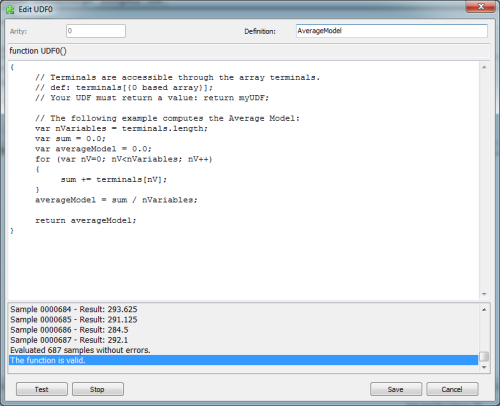
Sample Runs
All the Sample Runs
in this release are new, even the ones that use the same datasets, to reflect the new defaults and the new spirit of GeneXproTools, which is creating and managing a set of good models. We've also introduced new, more interesting and well-known
datasets for you to use as useful benchmarks.
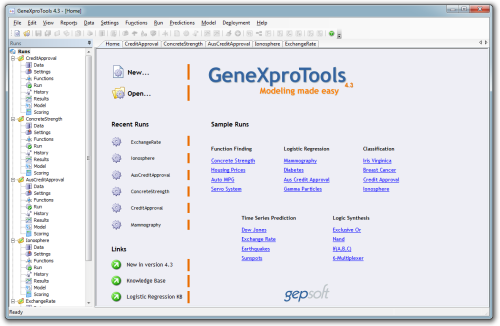
Improved Defaults
We've improved several defaults for things to run even more smoothly:
- We've increased the number of Random Numerical Constants to 10, as we've discovered a class of problems for which a larger set of RNCs was essential.
- We now use the same small number of 30 chromosomes for all the problems, as now, with more efficient evolution, a faster pace gives not only excellent results but also a livelier interaction.
- In Time Series Prediction we've changed slightly the Function Set defaults in order to create even more intricate models to avoid autocorrelation.
- Also to avoid autocorrelation and increase branchiness in the models, we've increased the starting number of genes to 5
in Time Series Prediction.
- In Logic Synthesis we've changed the Function Set so that now it also includes the NAND gate and the NOR gate.
- Now all fitness functions with adjustable parameters come with preset defaults to help you make the most of them without the need for understanding their inner workings in all detail. These defaults reset every time you change the fitness function so that you always have a useful starting point.
New Functionality in the History Panel
We've added three new buttons in the History Panel to refresh the current model and to refresh and test just the newly added models to the
History, a very useful tool when appending multiple histories.
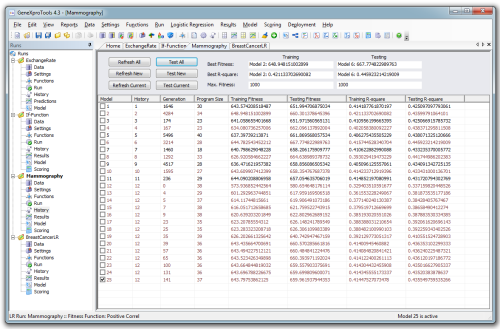
Small Improvement in the Results Panel
Now for fitness functions with outliers/hits counts, we show not only the number of outliers but also the number of hits.
Copy of the Confusion Matrix
Now in version 4.3 you can also copy the Confusion Matrix through the context menu. The Confusion Matrix is shown in the Results Panel for both Classification and Logic Synthesis and you can copy it, either in raw count format or in percentages.
Wheel-Scrolling Capabilities
We've implemented wheel-scrolling in all the tables of GeneXproTools. It was also implemented in the Model Panel for quicker visualization of longer codes.
Scoring Models in Excel
By making the most of the new capabilities for deploying individual models or model ensembles to Excel, if you wish you can now score your models in Excel
too.
Support for Excel 2007 and 2010
We’ve added support for Excel 2007 and 2010 in the data entry screens. This support, together with improvements in the data loading speed and management, simplifies loading data from most spread sheets.
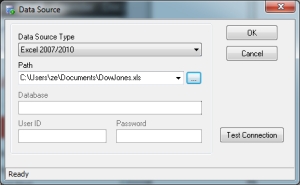
Improvements in Data Loading in Excel
When loading data from Excel files, GeneXproTools identifies automatically any worksheet with the word
"train" or "test" and matches them with the corresponding dataset to speed up the loading process. Additionally, the Excel columns are now loaded in the original order.
Drag and Drop of GEP Files
We've added the capability to load multiple gep files at once using drag and drop. Now you just have to select the gep files in Windows Explorer and drag and drop them in the tree area of GeneXproTools.
Size of GEP Files
We’ve reduced considerably the size of gep files to deal with the new richer histories of version 4.3.
|



